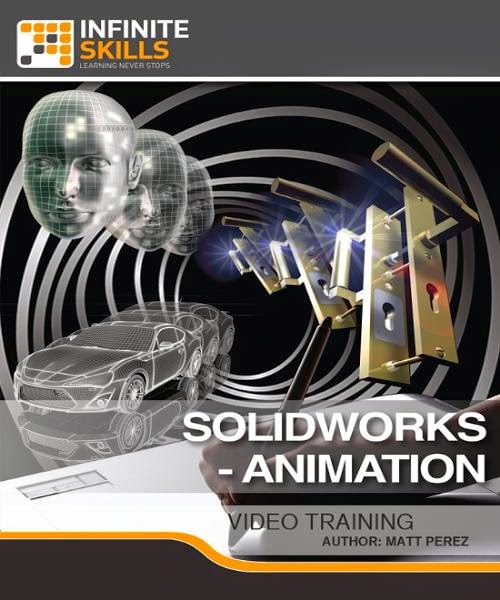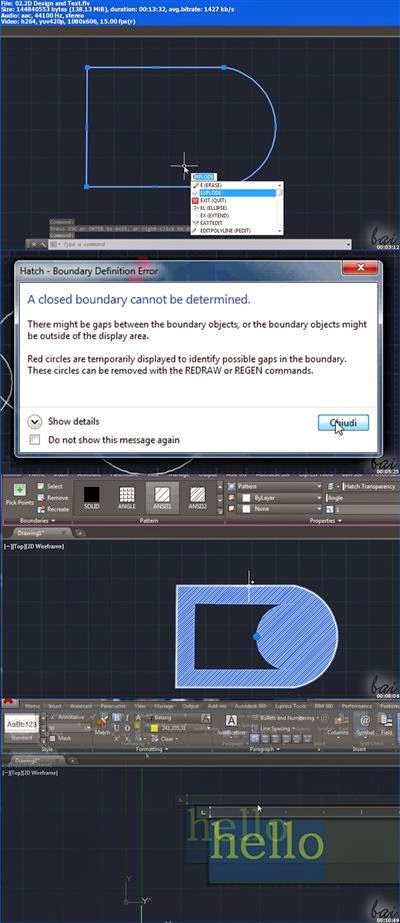Learn about matrices, arrays, animations, graphs, tables, simulink, GUIs, and much more. All in one
course!
If you want to learn how to use MATLAB, but have little to no
experience, this course is for you! If you have some MATLAB experience,
and want to learn more, this course may be for you too! Sign up now by
click the enroll button. The price of $99 is only good for the first 2
weeks the course is live, so make sure not to delay. Remember, if you
aren't 100% satisfied with the course, you have 30 days to get a 100%
refund. No questions asked.
In this course, you will learn:
Chapter 1: First Look
The video introduces the learner to the
MATLAB desktop environment. At the end of this video, the learner will
be able to identify and use Command Window
Workspace
Command History
Current Folder
Home tab
CAD-CAM
Explore hundreds of CAD/CAM Products & Reviews
CAD/CAM Software Buyer's Guide
jeudi 10 septembre 2015
mercredi 29 avril 2015
ConSteel 9 Full Version
structural analysis software
ConSteel provides a structural analysis software for the design office mainly involved in constructions of steel and composite structures. It covers all the phases of the design process: modeling; integrated analysis and standard design; detailed examination of cross-sections and structural joints; flexible documentation. The analysis and design approach of ConSteel utilizes entirely the most up-to-date methodologies of the modern structural standards treating the 3D structural model as a whole during the complete process. The unique interface between ConSteel and Tekla Structures, ConSteel and StruCad enables the user to export the full designed model including the placed joints reducing significantly the detailing costs. The ConSteel has been developed by a professional team of structural scientists, engineers and programmers being in daily connection with end user engineers. Our philosophy is to provide a unique flexibility in the direction of development for the users considering fully the most recent needs in their everyday work. The following chapters introduce the possibilities of ConSteel in more detail.

mardi 28 avril 2015
Mathworks Matlab
MATLAB is a high-level language and interactive environment for
numerical computation, visualization, and programming. Using MATLAB, you
can analyze data, develop algorithms, and create models and
applications. The language, tools, and built-in math functions enable
you to explore multiple approaches and reach a solution faster than with
spreadsheets or traditional programming languages, such as C/C++ or
Java.
You can use MATLAB for a range of applications, including signal processing and communications, image and video processing, control systems, test and measurement, computational finance, and computational biology. More than a million engineers and scientists in industry and academia use MATLAB, the language of technical computing.
You can use MATLAB for a range of applications, including signal processing and communications, image and video processing, control systems, test and measurement, computational finance, and computational biology. More than a million engineers and scientists in industry and academia use MATLAB, the language of technical computing.
lundi 19 janvier 2015
Digital-Tutors - Professional Site Design and Plan Production in AutoCAD 2015
Throughout this AutoCAD tutorial we'll explore the use of 2D drafting
tools to produce a professional commercial site design with civil
engineering plan production.
We'll start by using an appropriate drawing template for civil engineering projects using the US Imperial dimensional units, and we'll also reference our existing conditions survey that is set to a real-world coordinate system.
We'll then pull in the project architect's building design and begin laying out the surrounding site features such as sidewalks, access drives, and parking areas. We'll finish by setting up a plan sheet, dimensioning the site features, adding text and leader annotations and plotting our plans to PDF files.
By the end of this AutoCAD training, you'll have a strong focus on drafting and design efficiency by using the appropriate AutoCAD draw or modify tools for the job at hand.
We'll start by using an appropriate drawing template for civil engineering projects using the US Imperial dimensional units, and we'll also reference our existing conditions survey that is set to a real-world coordinate system.
We'll then pull in the project architect's building design and begin laying out the surrounding site features such as sidewalks, access drives, and parking areas. We'll finish by setting up a plan sheet, dimensioning the site features, adding text and leader annotations and plotting our plans to PDF files.
By the end of this AutoCAD training, you'll have a strong focus on drafting and design efficiency by using the appropriate AutoCAD draw or modify tools for the job at hand.
InfiniteSkills - Mastering SolidWorks 2015 - Rendering and Visualization Training Video
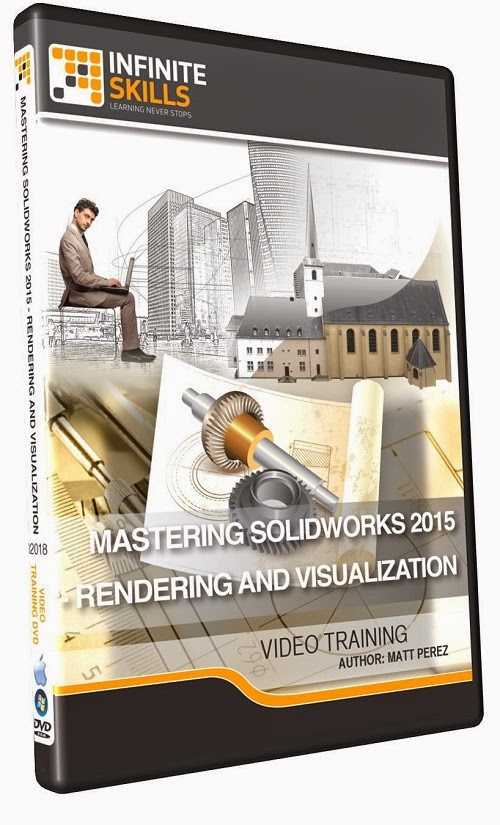 In this Mastering SolidWorks 2015 - Rendering and Visualization training
course, expert author Matt Perez will teach you about the rendering and
visualization process in the SolidWorks part and assembly environment.
This course is designed for users that already have a basic working
knowledge of SolidWorks.
In this Mastering SolidWorks 2015 - Rendering and Visualization training
course, expert author Matt Perez will teach you about the rendering and
visualization process in the SolidWorks part and assembly environment.
This course is designed for users that already have a basic working
knowledge of SolidWorks.You will start by learning about views, cameras, and perspective, then jump into learning how to add materials. From there, Matt teaches you how to create a configuration, display state, section view, and live section planes. This video tutorial also covers RealView graphics and integrated preview, as well as creating and lighting scenes and using PhotoView 360. Finally, Matt leaves you with some of his tips and tricks for making your renders look more realistic.
Once you have completed this computer based training course, you will be fully capable of setting up and producing your own high quality renders and visualizations in SolidWorks. Working files are included, allowing you to follow along with the author throughout the lessons.
InfiniteSkills - SolidWorks - Animation Training Video
You will start by learning about the motion manager and animation wizard, then jump into learning about point to point animation, including keypoint creation and interpolation methods. Matt will then teach you about kinematic animation, like how to add motors and position manually. This video tutorial will cover how to animate lights and cameras, edit animations, and animate material. Finally, you will learn how to render and save your animations.
Once you have completed this computer based training course, you will have developed the skills necessary to create your own animations using the tools available in SolidWorks. Working files are included, allowing you to follow along with the author throughout the lessons.
AutoCAD 2015 - The full complete guide
AutoCAD 2015 - The full complete guide
English | .FLV | aac, 44100 Hz, stereo | h264, yuv420p, 1080x606, 15.00 fps(r) | 547MBGenre: E-learning
Learn all you need to start with AutoCAD in these four lessons.
Infiniteskills Learning Autodesk Autocad 3D 2015
In this project-based Learning Autodesk AutoCAD 3D 2015 video tutorial
series, you'll quickly have relevant skills for real-world applications.
Follow along with our expert instructor in this training course to get:
Concise, informative and broadcast-quality Learning Autodesk AutoCAD 3D 2015 training videos delivered to your desktop
The ability to learn at your own pace with our intuitive, easy-to-use interface
A quick grasp of even the most complex Learning Autodesk AutoCAD 3D 2015 subjects because they're broken into simple, easy to follow tutorial videos
Practical working files further enhance the learning process and provide a degree of retention that is unmatched by any other form of Learning Autodesk AutoCAD 3D 2015 tutorial, online or offline... so you'll know the exact steps for your own projects.
Follow along with our expert instructor in this training course to get:
Concise, informative and broadcast-quality Learning Autodesk AutoCAD 3D 2015 training videos delivered to your desktop
The ability to learn at your own pace with our intuitive, easy-to-use interface
A quick grasp of even the most complex Learning Autodesk AutoCAD 3D 2015 subjects because they're broken into simple, easy to follow tutorial videos
Practical working files further enhance the learning process and provide a degree of retention that is unmatched by any other form of Learning Autodesk AutoCAD 3D 2015 tutorial, online or offline... so you'll know the exact steps for your own projects.
Inscription à :
Articles (Atom)